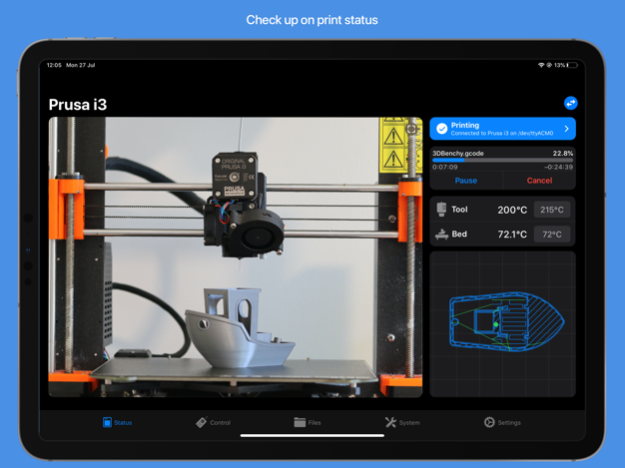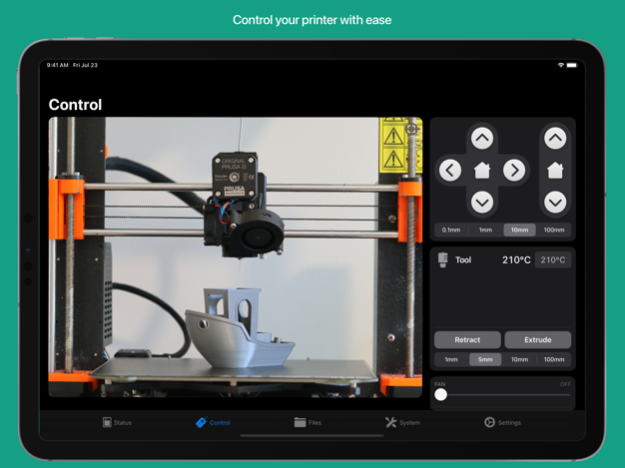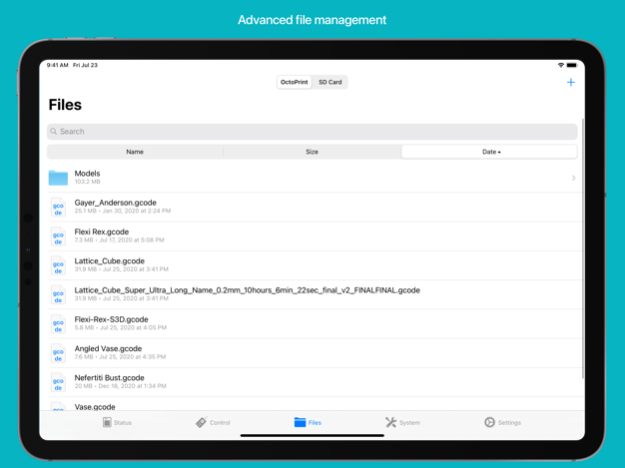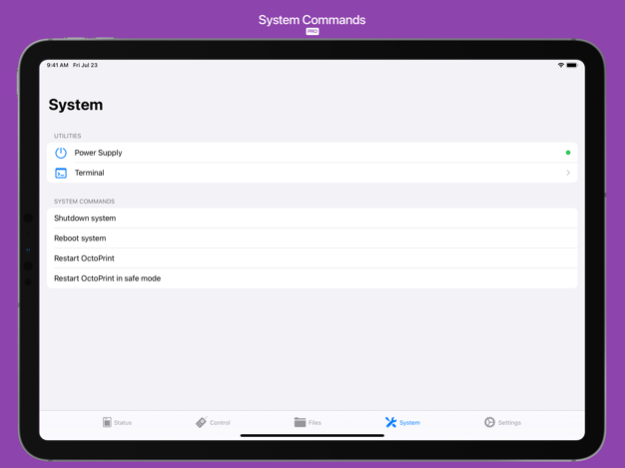Polymer: OctoPrint 3D Printing 4.0.10
Free Version
Publisher Description
(Formerly known as OctoClient for OctoPrint.)
Polymer is the simplest way to manage a 3D printer, right from your mobile device. It works with any 3D printer with OctoPrint. You can start and monitor prints from anywhere*, and manage your printer with its advanced controls. It is built to be at home on iOS, sporting a beautiful, intuitive design.
Here's what some users have to say:
– "Works great. Love it. Wouldn’t own a 3D printer without it."
– "Simple, straightforward, works like a charm."
– "Must have for any 3D printer owner!"
Polymer has an optional Pro upgrade that adds multiple printer support and a bunch of extra features.
Extended feature list:
MONITOR YOUR PRINTS
------------------------
• Live camera streaming: watch your print progress remotely.
• Status monitoring: view the print completion, heater temperatures, time elapsed and estimated time remaining.
• GCODE view (iPad only): follow your printer's moves as the print progresses.
CONTROL YOUR PRINTER
--------------------
• Start, stop, and pause prints
• Home axes
• Set heater temperatures
• Extrude and retract filament
• Set fan speeds
• Set feed and flow rates
• Disable motors
• Multiple printer support (Pro)
• Add your own custom commands (Pro)
• Send and receive GCODE command messages to your printer (Pro)
• Use OctoPrint system commands (Pro)
• Control your printer's power supply (Pro)
FILE MANAGEMENT
--------------------
• File viewer: view all your files and folders. See analysis results for your models (such as estimated print time), and view their print history
• Create folders
• Upload files to OctoPrint or your printer SD card (Pro)
REMOTE ACCESS
------------------
• Integration with the OctoEverywhere service for hassle-free, secure, remote access.
-------------
* Using Polymer outside your local network requires configuring a remote access method. See polymer3d.app/remote for setup guides.
This is an independent app that is neither affiliated with nor endorsed by the OctoPrint project or its creator. OctoPrint is a registered trademark owned by Gina Häußge.
Jul 5, 2022
Version 4.0.10
– Polished a bunch of small interface components
– Made the GCODE command editor auto-resizing
– Fixed a bug with editing custom GCODE commands
About Polymer: OctoPrint 3D Printing
Polymer: OctoPrint 3D Printing is a free app for iOS published in the System Maintenance list of apps, part of System Utilities.
The company that develops Polymer: OctoPrint 3D Printing is Lachlan Bell. The latest version released by its developer is 4.0.10.
To install Polymer: OctoPrint 3D Printing on your iOS device, just click the green Continue To App button above to start the installation process. The app is listed on our website since 2022-07-05 and was downloaded 3 times. We have already checked if the download link is safe, however for your own protection we recommend that you scan the downloaded app with your antivirus. Your antivirus may detect the Polymer: OctoPrint 3D Printing as malware if the download link is broken.
How to install Polymer: OctoPrint 3D Printing on your iOS device:
- Click on the Continue To App button on our website. This will redirect you to the App Store.
- Once the Polymer: OctoPrint 3D Printing is shown in the iTunes listing of your iOS device, you can start its download and installation. Tap on the GET button to the right of the app to start downloading it.
- If you are not logged-in the iOS appstore app, you'll be prompted for your your Apple ID and/or password.
- After Polymer: OctoPrint 3D Printing is downloaded, you'll see an INSTALL button to the right. Tap on it to start the actual installation of the iOS app.
- Once installation is finished you can tap on the OPEN button to start it. Its icon will also be added to your device home screen.